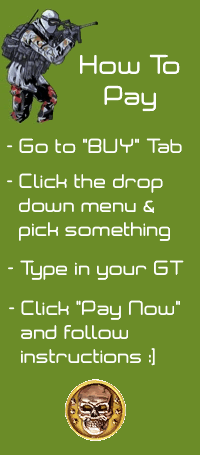How to Mod your gamertag for Modern Warfare 2
(you can put buttons/colors/anything you want)
(it will only show up on MW2)
Download my program: [You must be registered and logged in to see this link.] mediafire .com/ ?pp6pojt6brdf6u8 (remove spaces)
My program is a mod tool that has a bunch of Xbox Mod programs built in. Enjoy!
Extract the .zip and install the program using umtsetup1.3.exe
Once installed, make sure you have a flash drive that you can use with your Xbox. Copy your main profile that you want to mod to your flash drive and sign out and remove the flash drive and put it in the computer.
Open the program you installed and go to the mod programs tab and open 'Xtaf Xplorer' and 'EzGt 2.2'
Close the program you installed and open USB Xtaf and go to File > Open Drive
Once opened, double click data partition and then double click the E0000[random text] folder.
Now you should see a folder named FFFE07D1, double click that, then double click the folder "00010000"
Now on the right, you will see E0000[random text] and its size or whatever, right click that and extract it to the desktop.
Open EzGt2.2 and click the blue button in the top left hand corner and click open. Go to the desktop and find the file you extracted to your desktop. Once opened you will see your gamertag in EzGt2.2. Now you can mod it to say whatever you want. Just highlight your gamertag and press backspace. Go to the "Add" tab and add any buttons/colors you want. Buttons count as 1 character each and colors count as 2 characters. To do colors, press the color you want and then, for example, ^1 will appear. Anything after the ^1 code, will be that color, until another number code is chosen.
For Example: ^1Hi ^2World will be Hi World
**The color black is ^0
Once finished, press the blue button again and click save. Save it to the desktop. It will create a folder with the new modded profile in it. Now just open USB Xtaf make sure the Content folder is open (just click "Content") and just drag the folder EzGt2.2 created on the desktop to the right side of Xtaf. (Basically, you are copying the modded profile folder to the Content folder on your flash drive.
To create another modded profile, go back to EzGt2.2 and type what you want again, but before saving, go to the Options tab and change the modded profile number from 0 to 1. Then just save and copy the folder to the content folder like last time.
Once you are done modding, exit the 2 programs, and remove the flash drive and put it in your xbox. Sign into your main account, go to the dashboard, and take off auto-sign-in (if enabled) Once disabled, sign out and load MW2. When it says press start button, press a and it will ask you to sign in. Sign into the modded profile you want then hit the guide button on your controller when an avatar window pops up. Go thru the options of changing your brightness and margins and things and basically get to the multiplayer menu. Once there click Xbox Live and it will say you cant play. It will make you sign into a new account. Now is the time to sign into your regular profile. Now just hit Xbox Live again and your name will be modded!
Reply to this thread if you have any questions.
(you can put buttons/colors/anything you want)
(it will only show up on MW2)
Download my program: [You must be registered and logged in to see this link.] mediafire .com/ ?pp6pojt6brdf6u8 (remove spaces)
My program is a mod tool that has a bunch of Xbox Mod programs built in. Enjoy!
Extract the .zip and install the program using umtsetup1.3.exe
Once installed, make sure you have a flash drive that you can use with your Xbox. Copy your main profile that you want to mod to your flash drive and sign out and remove the flash drive and put it in the computer.
Open the program you installed and go to the mod programs tab and open 'Xtaf Xplorer' and 'EzGt 2.2'
Close the program you installed and open USB Xtaf and go to File > Open Drive
Once opened, double click data partition and then double click the E0000[random text] folder.
Now you should see a folder named FFFE07D1, double click that, then double click the folder "00010000"
Now on the right, you will see E0000[random text] and its size or whatever, right click that and extract it to the desktop.
Open EzGt2.2 and click the blue button in the top left hand corner and click open. Go to the desktop and find the file you extracted to your desktop. Once opened you will see your gamertag in EzGt2.2. Now you can mod it to say whatever you want. Just highlight your gamertag and press backspace. Go to the "Add" tab and add any buttons/colors you want. Buttons count as 1 character each and colors count as 2 characters. To do colors, press the color you want and then, for example, ^1 will appear. Anything after the ^1 code, will be that color, until another number code is chosen.
For Example: ^1Hi ^2World will be Hi World
**The color black is ^0
Once finished, press the blue button again and click save. Save it to the desktop. It will create a folder with the new modded profile in it. Now just open USB Xtaf make sure the Content folder is open (just click "Content") and just drag the folder EzGt2.2 created on the desktop to the right side of Xtaf. (Basically, you are copying the modded profile folder to the Content folder on your flash drive.
To create another modded profile, go back to EzGt2.2 and type what you want again, but before saving, go to the Options tab and change the modded profile number from 0 to 1. Then just save and copy the folder to the content folder like last time.
Once you are done modding, exit the 2 programs, and remove the flash drive and put it in your xbox. Sign into your main account, go to the dashboard, and take off auto-sign-in (if enabled) Once disabled, sign out and load MW2. When it says press start button, press a and it will ask you to sign in. Sign into the modded profile you want then hit the guide button on your controller when an avatar window pops up. Go thru the options of changing your brightness and margins and things and basically get to the multiplayer menu. Once there click Xbox Live and it will say you cant play. It will make you sign into a new account. Now is the time to sign into your regular profile. Now just hit Xbox Live again and your name will be modded!
Reply to this thread if you have any questions.
Last edited by The 3P1C Win on Sun Aug 29, 2010 9:40 am; edited 11 times in total